Email Policy Essentials
Paperless Workplaces & Email Policy Issues
The idea of a “paperless office” was first spruiked in the mid-1960s by marketers positioning IBM’s computers for broader commercial use – and it has still to arrive! While the prediction of “a PC on every desk” was remarkably accurate the “paperless office” has not yet proven so.
While office automation has moved tasks such as record-keeping and bookkeeping onto computer hard drives, greater ease of document production combined with massive increases in instantaneous communications have resulted in users printing more, not less. The average American office worker now generates around one kilogram paper and paperboard products a day, and so stationery, paper, filing systems, electronic storage, waste paper disposal, secure disposal of printed material, and the act of administering all of these still represent a significant cost category for most businesses.
And where there is significant cost, there is significant potential for savings. As we’ve said before, costs unattended can only grow (they never shrink) and so at least an annual review of these cost categories is bound to provide some savings, every one of which will contribute towards your future outcomes.
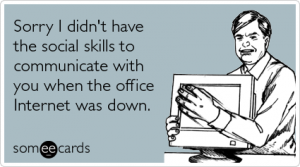 E-mail has pretty well displaced mail – so much so that the world’s once-monopolistic postal monoliths are struggling to redefine themselves for relevance in the current era. Many are finding that they need to become parcel-delivers for the voracious on-line buying crowd, but in doing so they are having to play catch-up on the highly-developed and super-efficient Fedexs and DHLs of the world.
E-mail has pretty well displaced mail – so much so that the world’s once-monopolistic postal monoliths are struggling to redefine themselves for relevance in the current era. Many are finding that they need to become parcel-delivers for the voracious on-line buying crowd, but in doing so they are having to play catch-up on the highly-developed and super-efficient Fedexs and DHLs of the world.
All of that translates to lower service levels and higher unit-costs for “snail mail” which have the potential to impact on you – if you continue to use the post.
How long is it since you looked over your postal costs?
If you are moving or have long ago moved to using email predominantly for your communications, that has likely happened in a fairly organic manner and is unlikely to have included any systematic planning either before or during the process. And so, you are likely to be only marginally aware of how that “free” medium may now be impacting – and will increasingly impact – on your costs of doing business.
We have seen the results of multiple studies across different industries and cultures throw up a range of savings to be gleaned from introducing even the most basic elements of discipline and organisation to how team members within an organisation use emails. While savings values vary (from $500 a year per person in a manufacturing instance, to $15,000 in a financial services setting!) the irrefutable fact that savings are there to be had from implementing email policy, systems and support does not!
The facts, according to a 2003 E-Mail Rules, Policies and Practices Survey[2] were:
- 75% of organizations have e-mail policies in place.
- Only 48% of employers educate employees about e-mail risks, policy, and compliance.
- Merely 34% of employers have e-mail retention/deletion policies in place.
- Fully 22% of employers have fired employees for violating e-mail policy.
- 90% of organizations monitor incoming and outgoing e-mail.
- Only 19% of employers monitor internal e-mail among employees.
Tips for Reducing Your Cost of emails
- Negotiate policy on personal emails (including personal social media contacts). How will
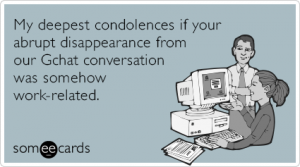 these be handled in your workplace? Social media has enormous power to distract and without the support of agreed disciplines is likely to prove a major productivity challenge for some team members – and for your team as a whole).
these be handled in your workplace? Social media has enormous power to distract and without the support of agreed disciplines is likely to prove a major productivity challenge for some team members – and for your team as a whole).
Do you have one?
- Provide high-level training. Very few people in the workforce were born “knowing email” and yet we employ people on the assumption that they come fully equipped with world’s-best-practice skills in its use. Anything they don’t know or unsure of is costing you money. Invest in ensuring there are high-level time-saving email skills uniformly across your team.
What effectiveness rating would you give your team for their use of emails?
- Organise, organise – then organise. Work emails are not private property and may need to be accessed in the user’s absence by other team members. It is vital that the filing protocols and folder names and destinations for work-related emails and for the attachments received via email are agreed, uniform, abided by and enforced. Otherwise you will be faced with a different shade of personal chaos on every workstation – and a combination of all of them on your server or central storage system (cloud?).
How quickly could you find a known email on a work colleague’s workstation?
- Agree on your central filing system. Email has not freed us from the 19th century office burden of filing – it has multiplied it a few times. Large bodies of unorganised information result in HUGE wastage of time – and motivation (try searching unsuccessfully for a vital file for an hour or so and see how your concentration, motivation and effectiveness are at the end of it!) Having a well-thought-out, commonly-understood and explicitly agreed filing system is an essential element in any team. Never more so than for emails, which are essentially “the memory of the records we’ve had with our stakeholders”.
Do you have a formal filing system – or something else!?
- Filter spam. Web-crawling software scoops up millions of email addresses a day, compiles them into lists and sells them to hungry marketers across the globe. As a result you and your people are under constant attack for a slice of their attention for the latest in whatever rubbish is being channelled through such lists. Purchase a commercial-grade spam filtering program or service, install it across the board and train your people to train it so that it progressively reduces the amount of spam you and they receive. You may consider coding emails on your website to avoid these types of crawlers (by formatting them as “peter.smith at mycompany.com” where a human will understand to place an “@” symbol for a real address – the challenge is that the crawlers are constantly evolving.
Do you have a spam filter in place or are your people weeding these out, one by one, every day – at what expense?
- Unsub, unsub, unsub. For the items that get through your spam filter, teach/instruct your people to handle it via a Rule or by taking a moment to find and select the unsubscribe option. If the item is of personal interest but not work-related, create the agreement that your people will forward it to their personal email for later attention, and delete it from your systems.
Would it be wise to put this process in place now?
- Use better – best – subject headings. How often have you seen the fifth in a series of emails that has moved on to discussion of a new topic, but still carries a totally irrelevant or meaningless Subject line? Being, and making others mindful, of the benefits of firstly ensuring that subject lines provide enough of a hint of what is in the body of the message to speed searching, and secondly that as a subject evolves so does the heading.
Could you do better on this count? If so, what might you gain from that?
- Be concise – but courteous. email is a blunt instrument and while it invites conciseness and flow-of-consciousness discussion, too often that flow is unedited and/or unmodulated by nuance, common courtesies and the social niceties that often lubricate the tough comments in a live conversation sufficiently that they are heard, processed, and responded to in a manner close to what was intended. Blunt emails start flame wars and can result in multiple follow up mails to try to sort out a misunderstanding that could be resolve in a two-minute phone call!
One of our more task-focused team members has learned to flow out his emails and then go back and lubricate them with plenty of pleases and thank you’s, and the odd smiley face! ☺
Does any of this apply to you?
- Inform, discuss, agree, and enforce a Cc and Bcc policy. Reply to All and Cc’ing everyone regardless of their relevance are HUGE time wasters – at the other end! The undisciplined practice also represents a security issue.
What is your policy on this one?
- Pick up the phone! As indicated above, while email is omnipresent – and when it’s not we have SMS – there is still the phone and some organisations have become so frustrated with the wastages generated by emailed conversations among colleagues that they have banned them for critical subjects and mandated the phone as the medium of communication.
What has been your experience here? Do you see an opportunity for time and cost savings by guided use of emails?
- Delete the earlier conversation trail before hitting send! In some businesses (legal offices, accountants) this is already mandated, in many others it should be. Too often someone picks up a conversation thread reaching back through days or weeks, and multiple evolving parties, adds their comments and hits “Send” (or worse, Reply to All) only to find that there are a whole range of in-house, indelicate and highly injudicious comments below the eye line of the immediate reply. Time lost trying to undo. Customers lost, deals lost and in some cases, jobs lost because that generally can’t be done!
Is it worth setting email policy on this in your team?
- Consider the impact of immediate emails on urgent Like phone calls, and Customer and colleague “drop ins”, emails are immediate events and can create a false sense of being urgent (that is, “important” and “must be done now or damn soon”). Their immediacy has the power to create a mistaken urge to “handle it now” that is unrelated to the significance of its content or outcome. Being deep in the consideration of next year’s Strategic Plan only to be “dinged” out of your concentration by an email – and to then check to see what it is about – and to then decide, despite its relative triviality to “just get rid of it by answering it now” – is not good time management. In fact, it’s not good sanity management!
Some of our clients choose to quarantine their email answering and to attend to mail at fixed times throughout their day rather than “as it turns up”. Those that do report a significant increase in productivity and a perceptible drop in their sense of job pressure and stress.
Does this have any potential value for you? What might it save you in terms of regained productivity? And across your entire team?
– eMail Policy Guide, Best Practices for Clean and Compliant, Safe and Secure Workplace E-Mail, Nancy Flynn, Executive Director, The ePolicy Institute